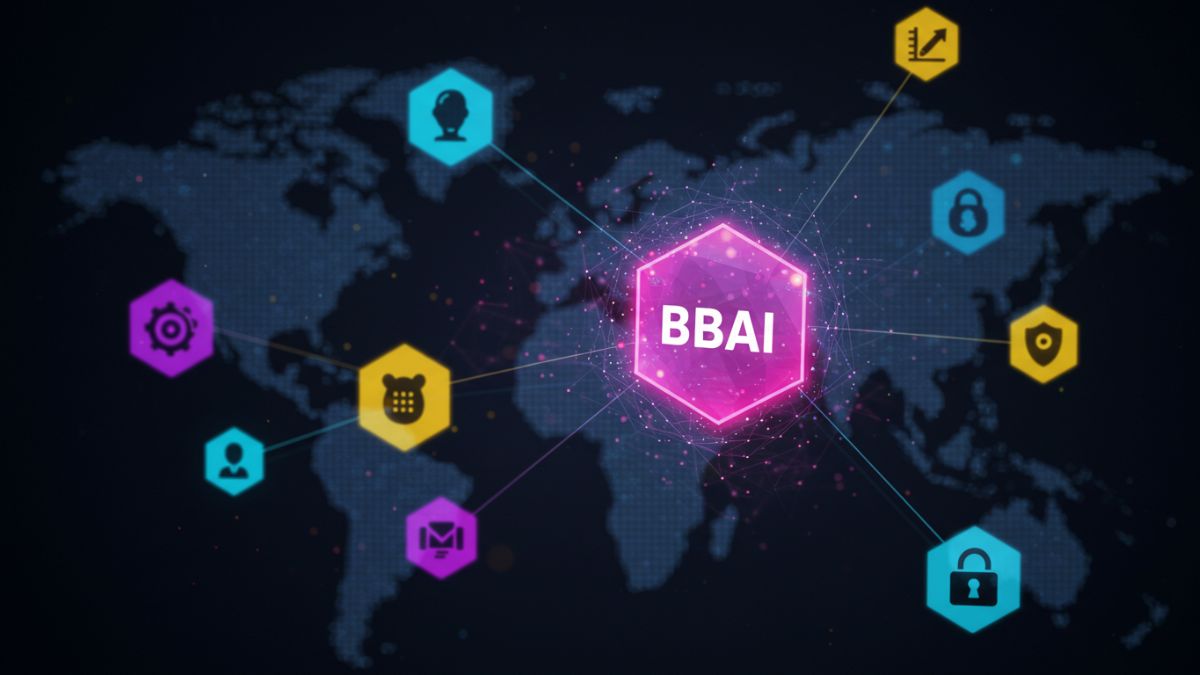Managing emails can feel overwhelming. With messages constantly arriving, it’s easy to lose track. That’s why inbox management is crucial for staying organized and productive. By using a few simple strategies, you can keep your inbox tidy and stress-free.
Set Specific Times for Checking Emails
Checking emails randomly throughout the day can break your focus. Instead, schedule specific times to check your inbox. This helps you stay in control of your day. Morning, midday, and late afternoon are good options.
Stick to these times to avoid distractions. Scheduling allows you to manage responses efficiently. It also reduces the mental burden of constantly thinking about emails.
Use Folders and Labels
Organize your emails into folders or categories. Labels can help tag messages by topic or priority. This makes it easier to find emails when needed. Sorting messages right away keeps your inbox clean.
Create a simple system that’s easy to maintain. Make sure to review and update your folder system as needed. Consistent organization saves time in the long run.
Keep Your Inbox Minimal
Aim to keep your inbox as empty as possible. Delete unnecessary emails right away. Archive messages you don’t need but want to keep. Respond to urgent emails promptly.
Keeping only active conversations in your inbox helps reduce clutter. Regularly clearing your inbox boosts your sense of accomplishment. It also ensures important emails are not overlooked.
Schedule a Time to Clear Your Email
Choosing the best time to clear your email can improve your productivity. Early morning might be a good choice for some, while others prefer late afternoon. Find a time that works with your schedule.
Use this time to delete, respond, or organize emails. Consistency makes this process more effective.
Picking a set time also prevents email management from interfering with other tasks. Over time, this habit becomes a natural part of your routine.
Use Filters and Rules
Filters can automatically sort incoming emails. Set rules to move newsletters or promotions to specific folders. This reduces distractions and keeps your main inbox for important messages.
Automating this step saves time. Review your rules periodically to keep them relevant. Proper filter management ensures that high-priority messages are never missed. It also keeps your inbox visually cleaner.
Unsubscribe from Unnecessary Emails
Too many subscriptions clutter your inbox. Unsubscribe from newsletters or promotions you no longer read. Most emails have an unsubscribe link at the bottom.
Be selective about future subscriptions. Reducing email noise improves focus. Periodically review your subscription list to avoid buildup. Keeping only valuable subscriptions enhances your email experience.
Archive Instead of Deleting
Not all emails need to be deleted. Archiving lets you keep important information without cluttering your inbox. Archived emails remain searchable whenever needed.
This method is great for reference materials. Make archiving a regular habit to stay organized. It provides peace of mind knowing that information is not lost.
Create Email Templates for Common Responses
If you often send similar emails, email templates can save time. Draft responses for frequently asked questions or standard requests. Most email platforms allow you to save and reuse templates.
This reduces typing time and ensures consistency. Update your templates as needed to keep them relevant. Templates can significantly streamline your communication process.
Streamline Email Productivity With Effective Inbox Management
Effective inbox management can transform your email experience. By using folders, filters, and setting schedules, you stay in control. Keeping your inbox clean boosts productivity.
Start with one or two tips and build from there. A streamlined inbox leads to a more organized day.
Should you wish to read more, visit our blog.